User Thesaurus
Menu option: Options > Preferences > User Thesaurus
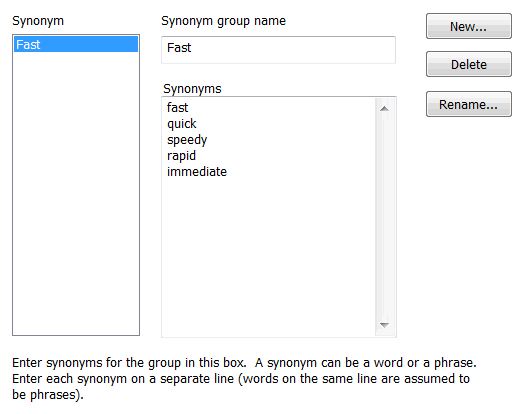
A synonym group is a group of words or phrases that dtSearch treats as equivalent when performing a search. For example, if you define a synonym group to include improve, ameliorate, amend, better, and help, then a search for improve would also find any of the other words in the group.
Synonym searching works in combination with other search features like stemming. If you enable both synonym searching and stemming in the above example, a search for amending would also find improving, helped, etc.
To create a synonym group:
1. Click the New... button in the User Thesaurus tab of the Preferences dialog box and enter a name for the synonym group. The name you select has no effect on searching and is just used to identify the group.
2. Enter the words and phrases in the synonym group, one word or phrase on each line.
To edit an existing group:
1. Click on a group in the list. The synonyms in that group will appear in the Synonyms list.
2. Edit the list, adding or deleting words or phrases as needed.