Browse Thesaurus
Menu option: Search > Search > Browse Thesaurus
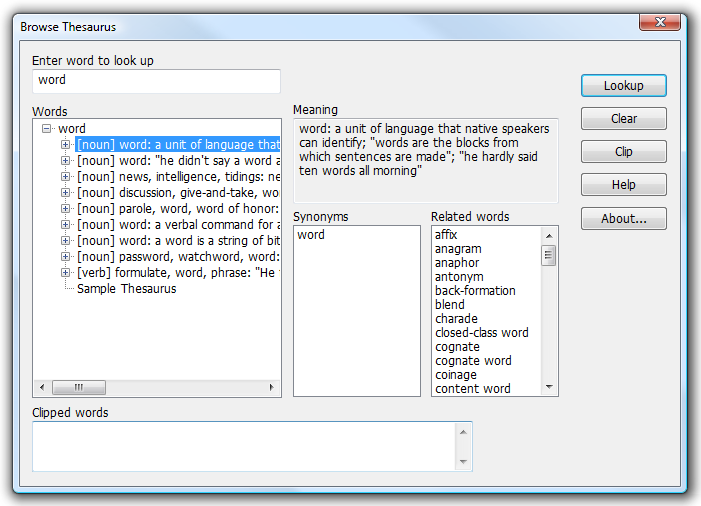
Click the Browse Thesaurus button in the Search dialog box to browse synonyms and related words from both your user thesaurus and from the WordNet thesaurus included with dtSearch.
To look up a word in the thesaurus, enter the word you want to find and click Lookup. dtSearch will display a tree showing each group of synonyms associated with this word. To examine a branch, click on it with the mouse. The Synonyms list will contain synonyms from all of the groups under that branch, and the Related Words list will contain related words (such as antonyms) from all of the groups under the branch. The Meaning box will show a brief definition describing the synonyms group.
To look up one of the words in the Synonyms or Related Words lists, double click the word you want to find with the mouse, or move the cursor to it and click the Lookup button.
To clear all synonym trees from the dialog box, click the Clear button.
The Clipped words box lists words collected to the clipboard that you can paste into your search request (or other software). To clip a word from the Synonyms or Related Words lists, click on the word or move the cursor to it and click the Clip button.