Saving Search Results
Menu option: File > Save Search Results As...
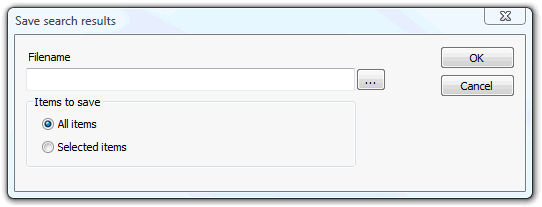
After a search, you can save search results in XML or comma-separated values (CSV) format.
Click File > View File... to reopen search results that you have previously saved in XML format. (You can also find previous searches in the Search History.)
Search results saved in CSV format can be opened in Excel or other programs that can import CSV data.
Check the Selected items box to save only selected items from search results in the file.