Search Reports
Menu option: Search > Search Report
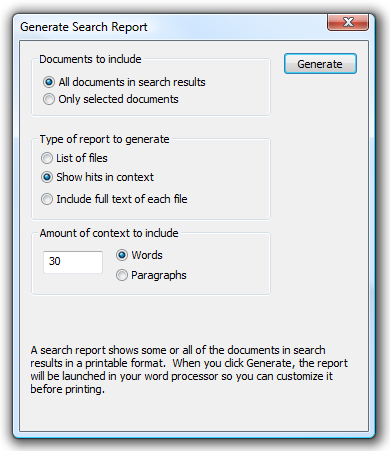
A search report lists each hit found in each of the documents retrieved in a search with a specified number of words or paragraphs of context surrounding it.
To create a search report from a Search Results window, choose Search Report from the Search menu, enter the amount of context (words or paragraphs) you want surrounding each hit in your report, and click OK. To include selected files in a search results list, hold down the CTRL key and click on the files you want included, then choose Search Report from the Search menu.
After dtSearch generates a search report, it will open the search report in your word processor so that you can edit or print the report.
To change the layout of search reports, edit the SearchReportTemplate.rtf file in your dtSearch templates folder.